So, you’ve just jumped on the booking software bandwagon for your attraction. That’s awesome! But wait, how are you authenticating those tickets and ensuring they’re legit? Here’s how: using the GlobalTix Redemption Portal.
In our business, making sure every step in the customer journey runs smoothly as butter is the secret sauce to keep visitors returning for more. Our redemption portal is so easy to use you’ll be scratching your head wondering why you were manually verifying physical tickets for so long! Hang tight, ’cause we’re about to show you ways to authenticate tickets that’ll make your life a breeze: one for when you’re out and about, and another for when you’re chilling at your desk.
Things to know before you begin
Before we jump in, let’s get you familiar with our e-tickets. You’ll want to know what they look like and where to spot those all-important confirmation and QR codes. Trust me, it’ll make your life way easier!
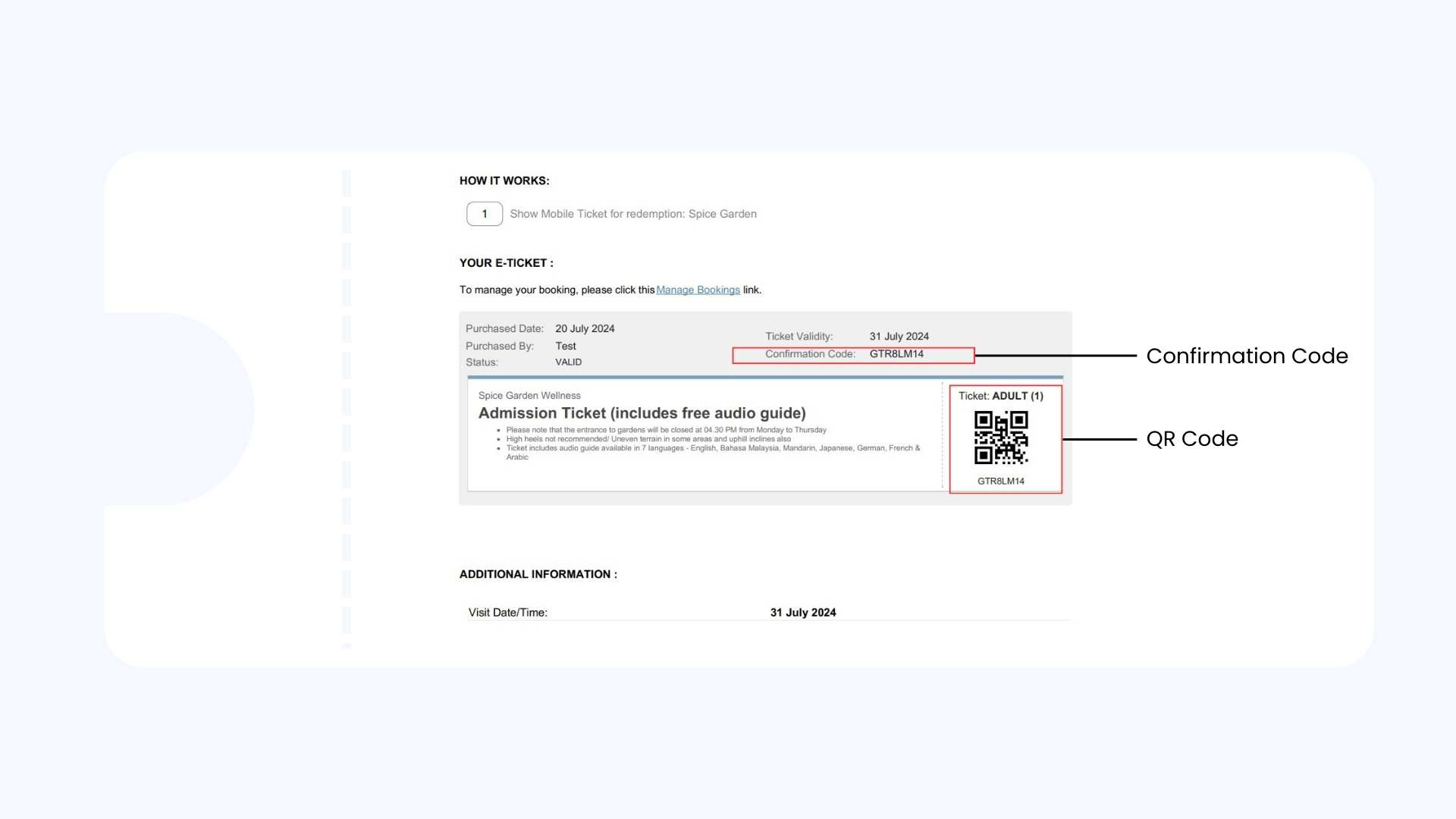
Mobile Redemption: Efficient On-the-Go Ticket Processing
No gantry? Long queues? No worries! We’ve got an on-the-go solution that’ll have you breezing through crowds faster than you can say, “Ticket, please!” Here’s how to use our mobile redemption process like a pro:
Step 1: Download GlobalTix Redemption App from Apple Store or Google Play Store
Step 2: Sign in with your username & password
Step 3: Scan the QR code on the ticket or key in the confirmation code
Step 4: Click “>” on the ticket that you want to redeem
Redeemed (Success 🎉)
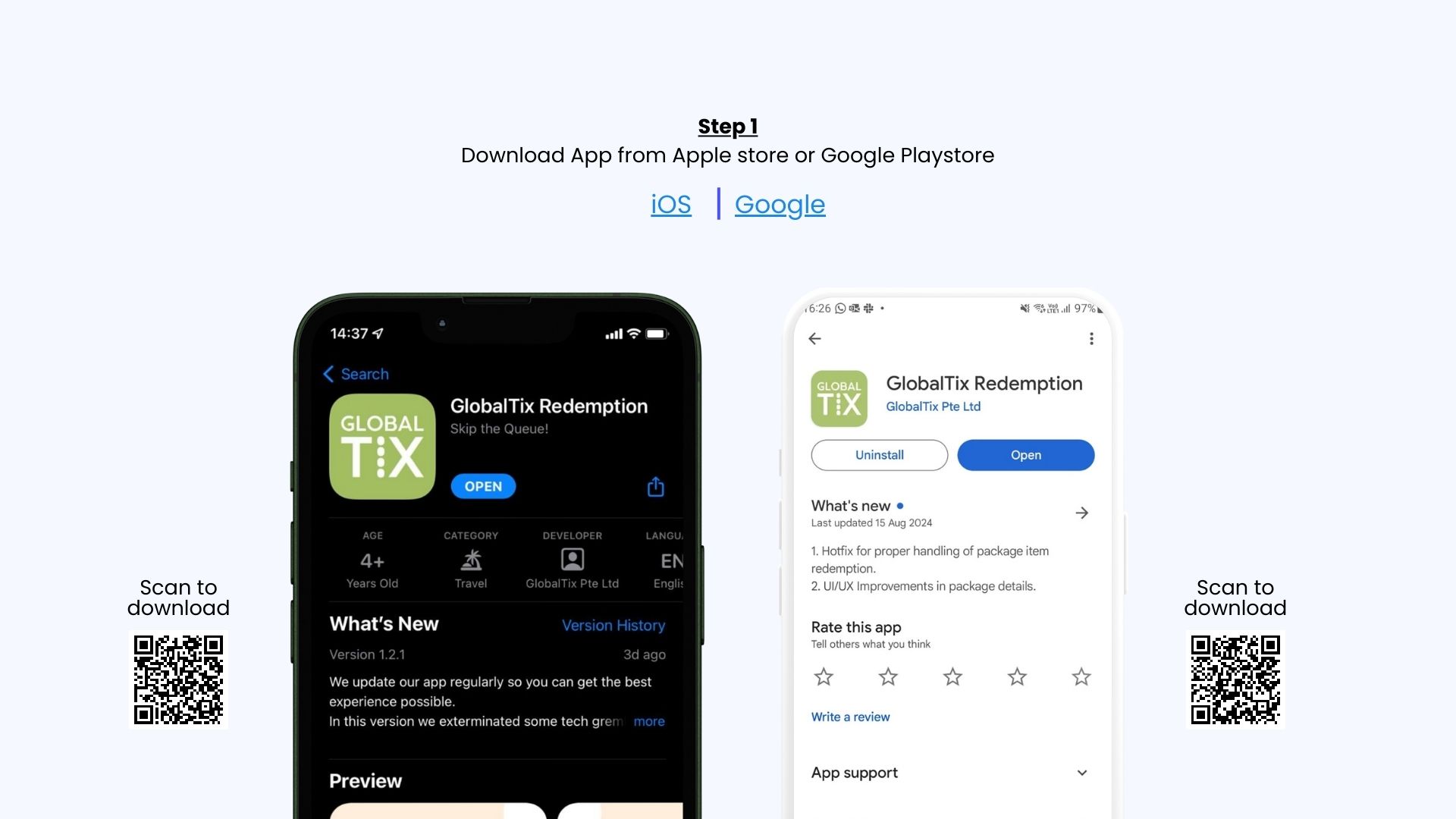
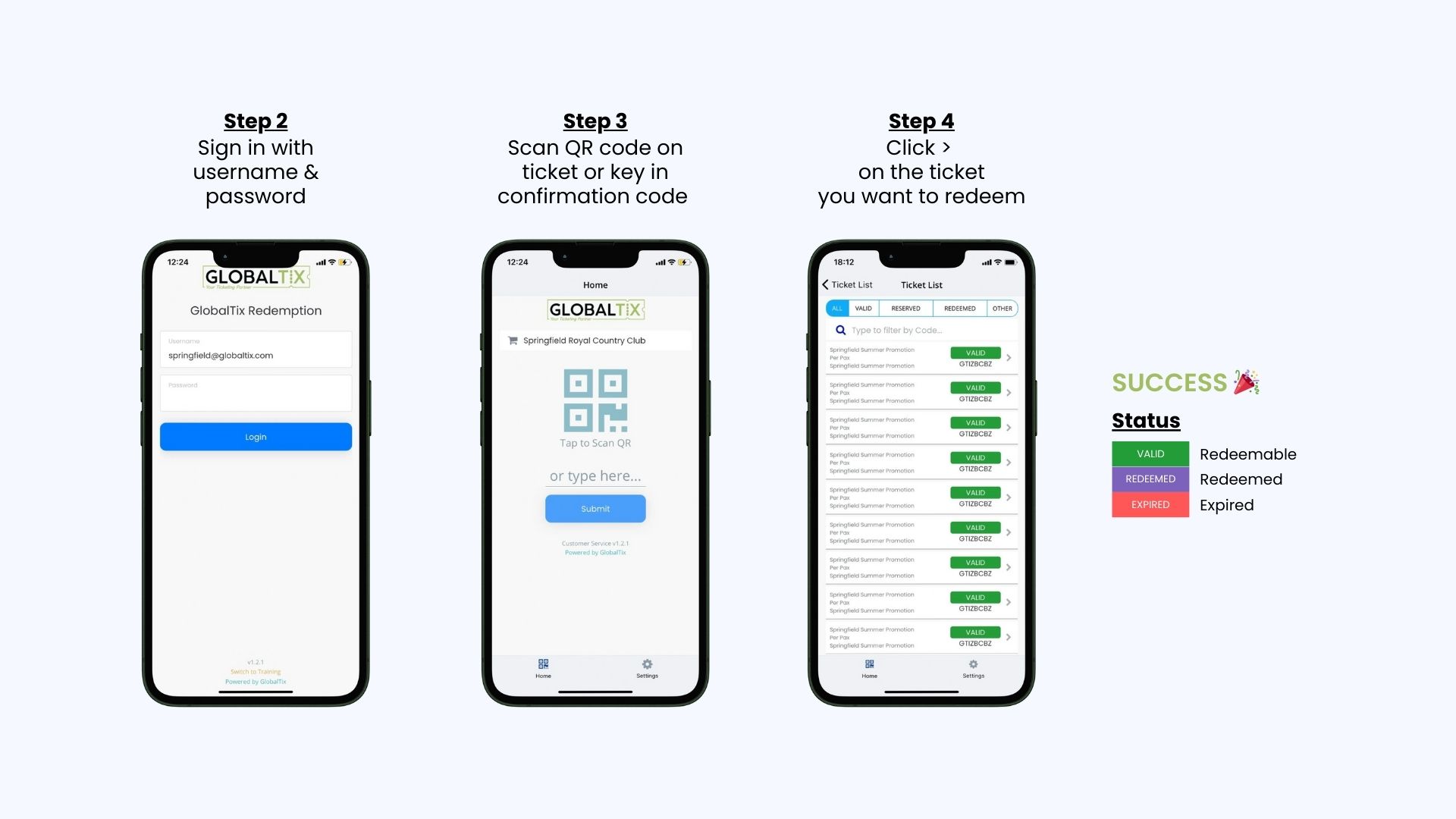
Desktop Redemption: Streamlined Workstation Processing
Got a desktop setup or a busy check-in counter? No sweat! Our desktop redemption process is just as user-friendly and efficient. Whether you’re processing a single ticket or handling a large group, our streamlined approach ensures smooth operations without compromising accuracy or speed. Here’s how our desktop redemption works:
Step 1: Login to Redemption Portal
Step 2: Upon login, select “Customer Service”
Step 3: Key in the confirmation code & press enter
Step 4: Confirm product type and quantity. Then click “Redeem” to complete the redemption
Redeemed (Success 🎉)
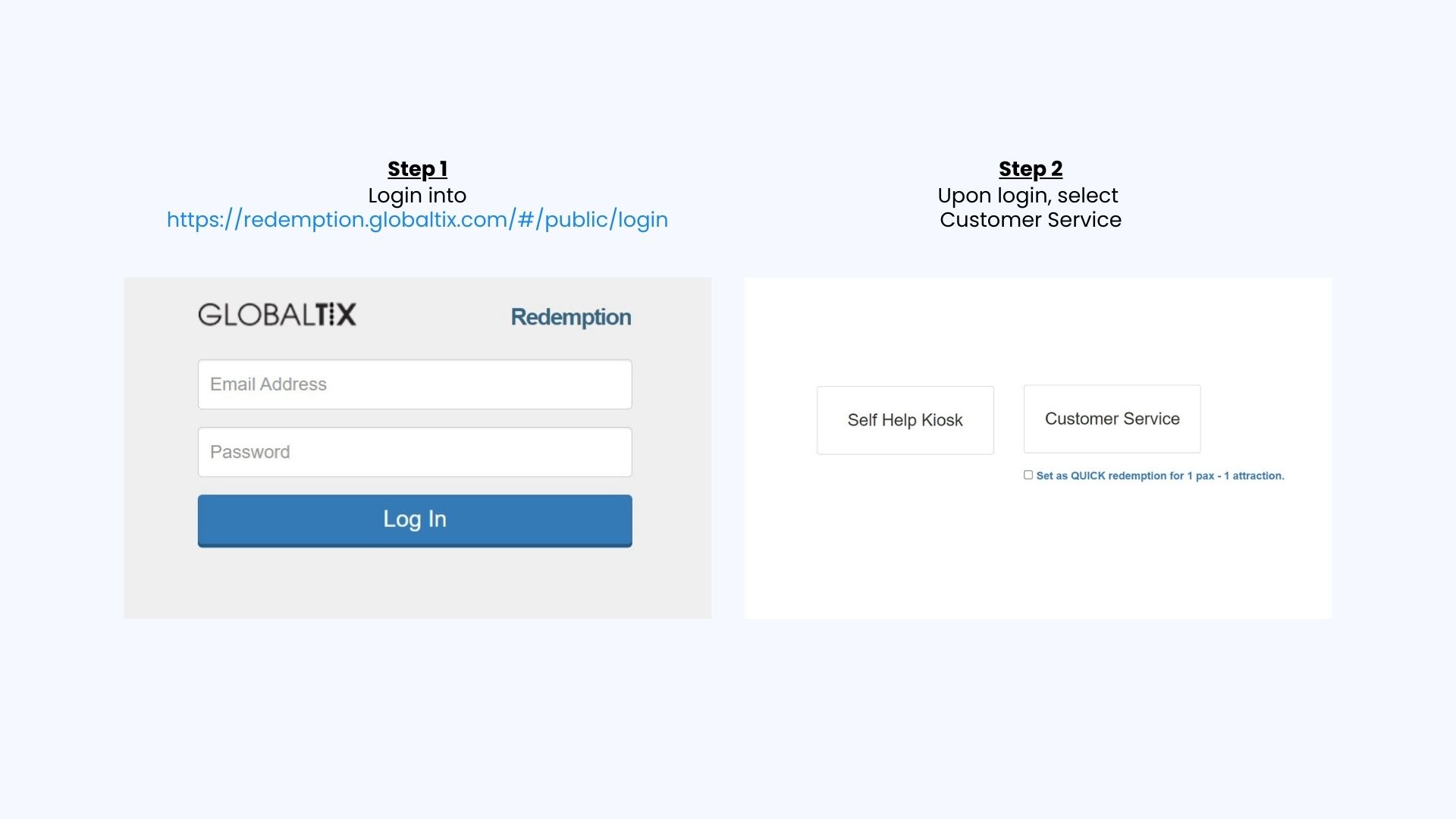
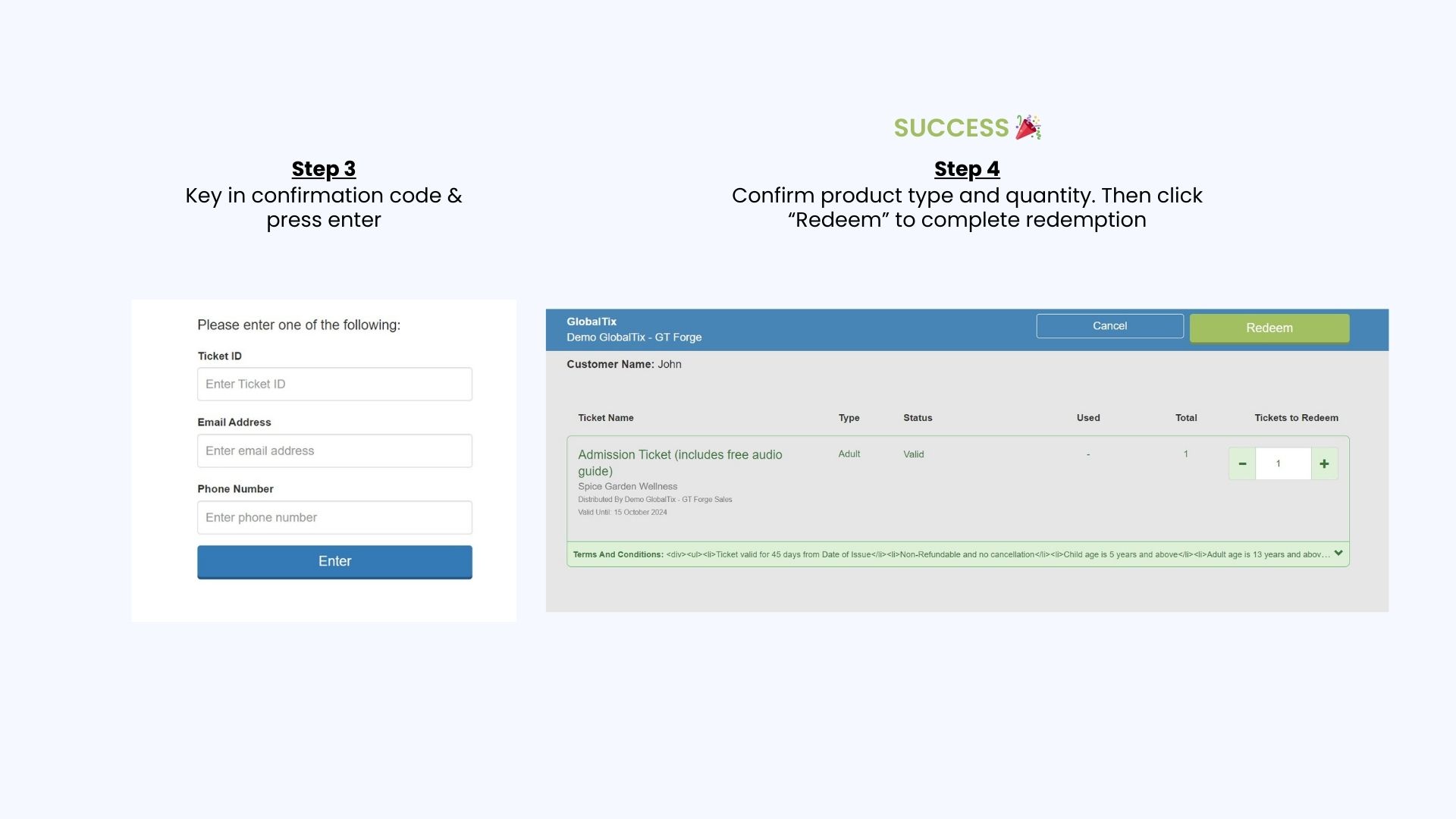
Account Management
Need to add someone new to the team? We’ve covered you with tailored access and permissions to suit your organisational needs. Let’s dive into the process of creating a new role in the portal:
Step 1: Login to merchant.globaltix.com
Step 2: Go to “Settings” > “Manage Users”
Step 3: Click on “Add New Users”
Step 4: Key in the necessary information & select your preferred role
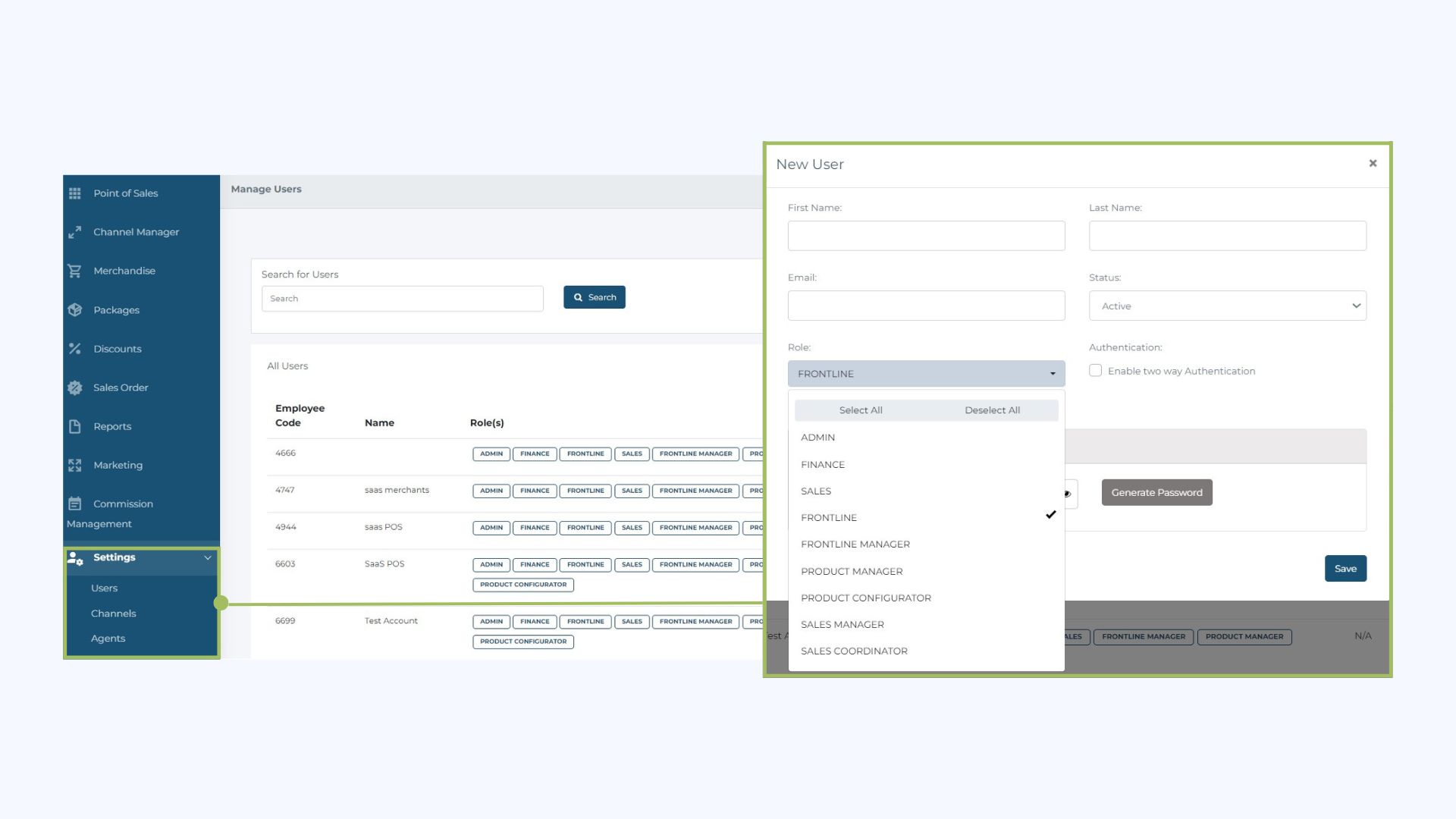
(Oops!) When Things Go Wrong: Fixing Common Hiccups
While our system is designed for ease of use, you may encounter occasional error messages. Here’s a cheat sheet for those pesky error messages you might bump into and how to tackle them:
“Ticket is Redeemed”: Refresh your session by logging out and back in, then access “Customer Services”
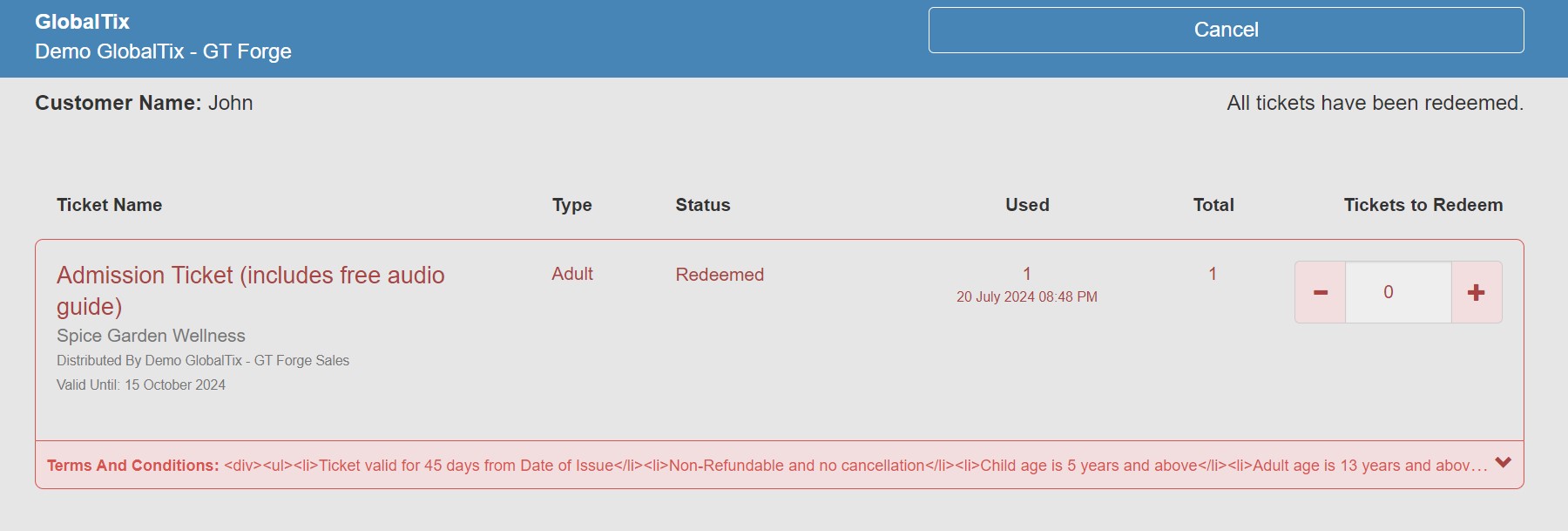
“Ticket is Not Valid”: Request the customer to confirm their booking details with their agent or ensure they have the correct ticket for the venue
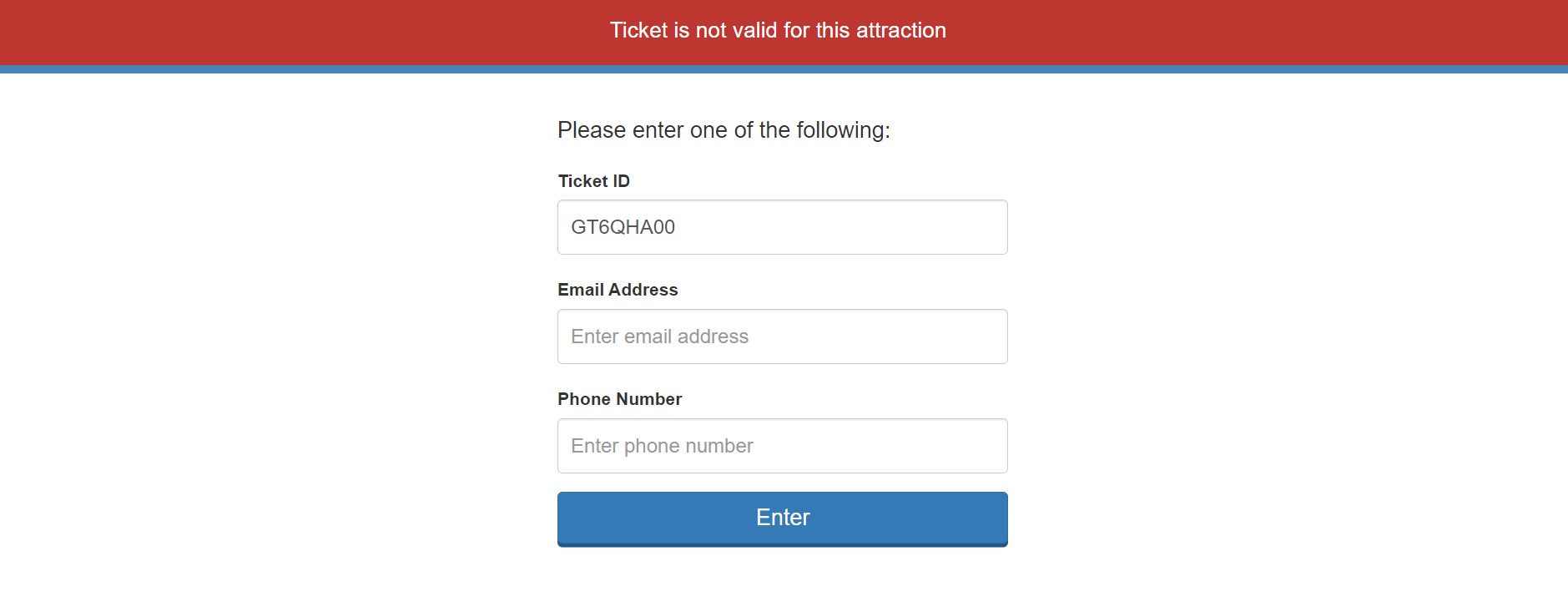
“Ticket is Revoked”: Direct the customer to their booking agent for further clarification
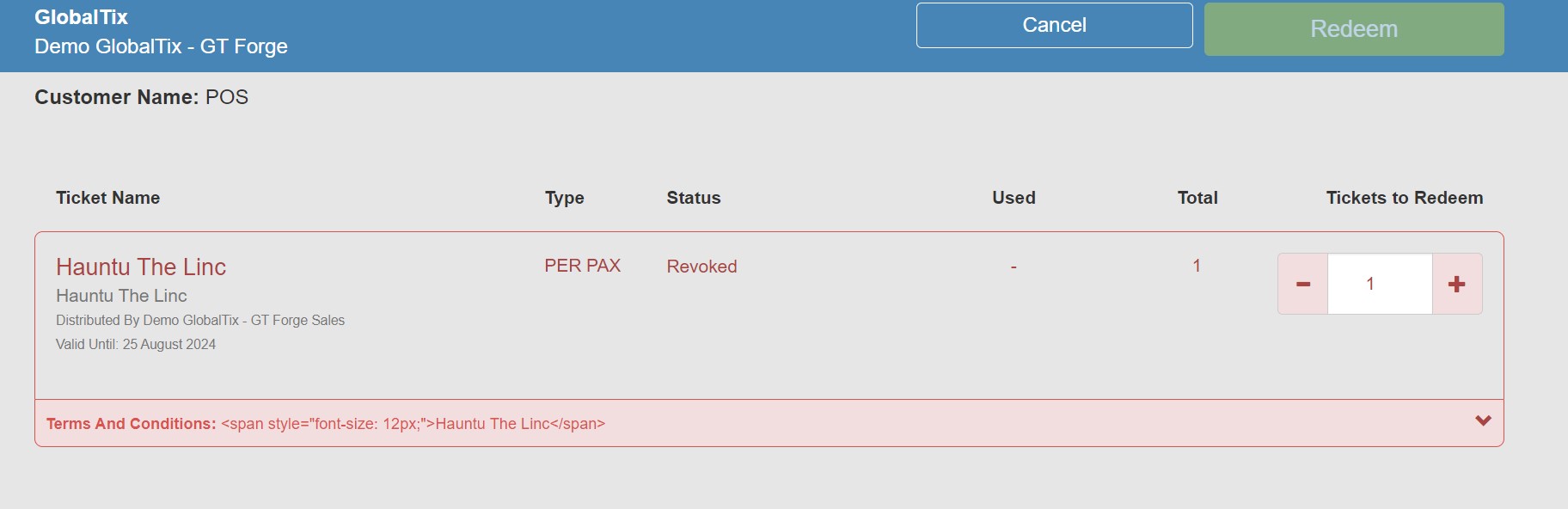
“Ticket is Expired”: Inform the customer that their ticket has surpassed its validity period and a new ticket is required for entry
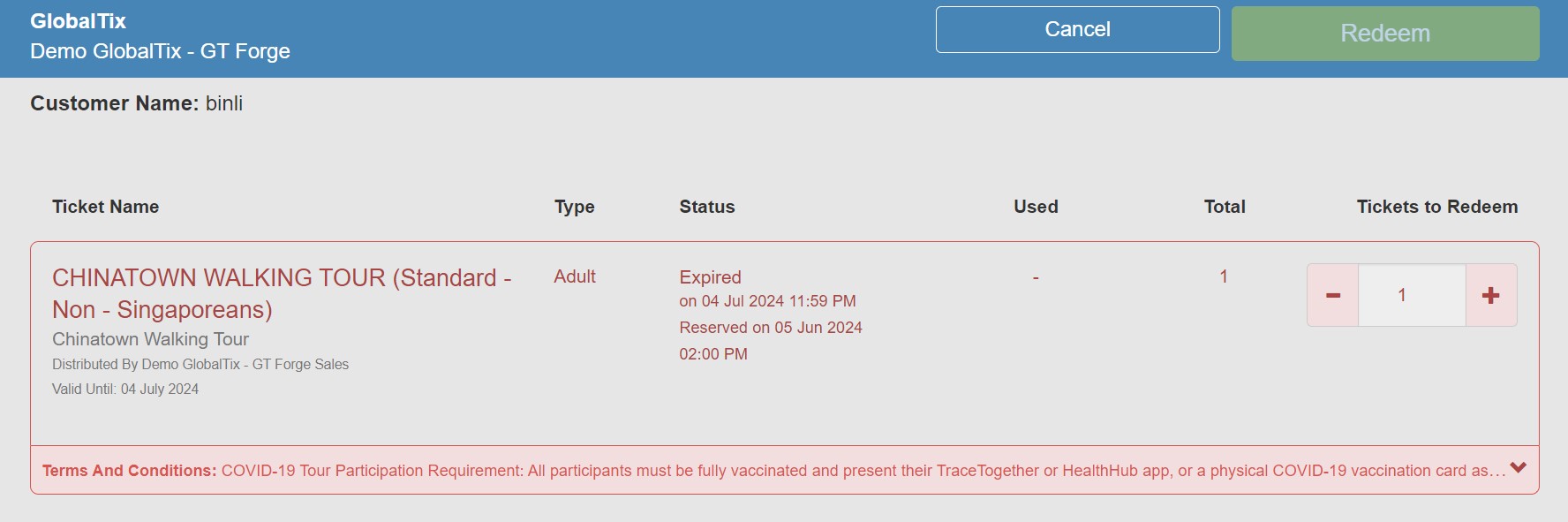
“Ticket Redemption Period Not Started”: Advise the customer that the ticket will become valid from a specific future date
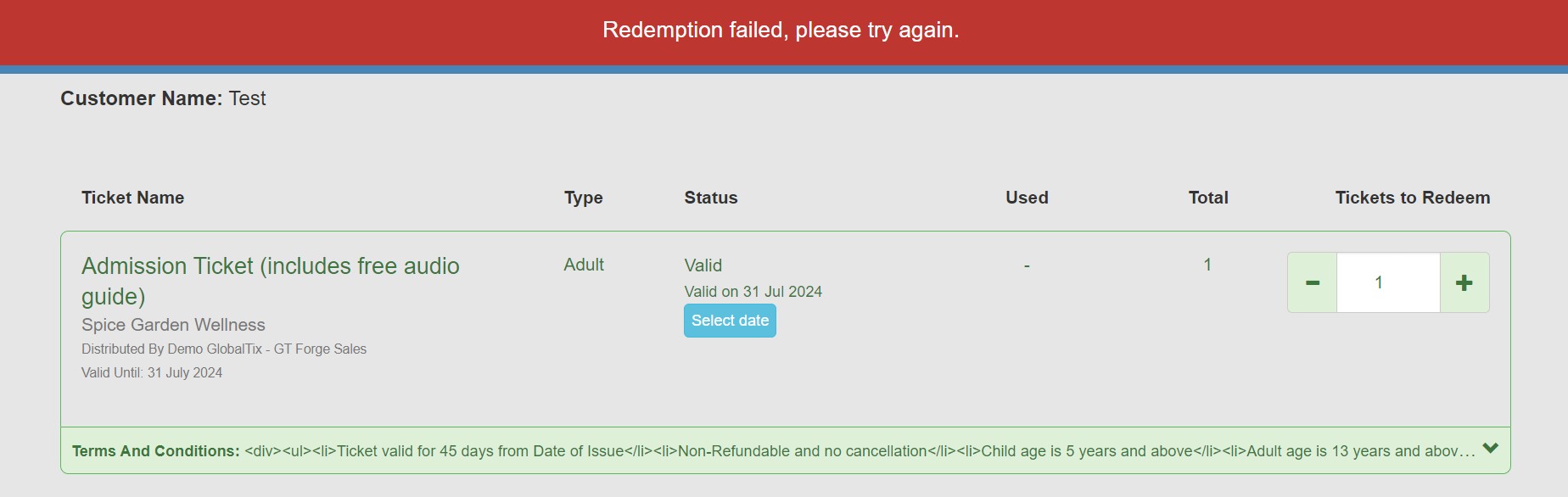
Once you’ve got these redemption tricks up your sleeve, you’ll be zipping through lines and making visitors happy in no time. Here at GlobalTix, we’re all about making your job easier – think of us as your backstage pass to smooth operations. We’ve got your back, so you can focus on giving your guests an awesome experience!
Got more questions? No worries! We’re always here to chat. Just shoot us an email at [email protected]




